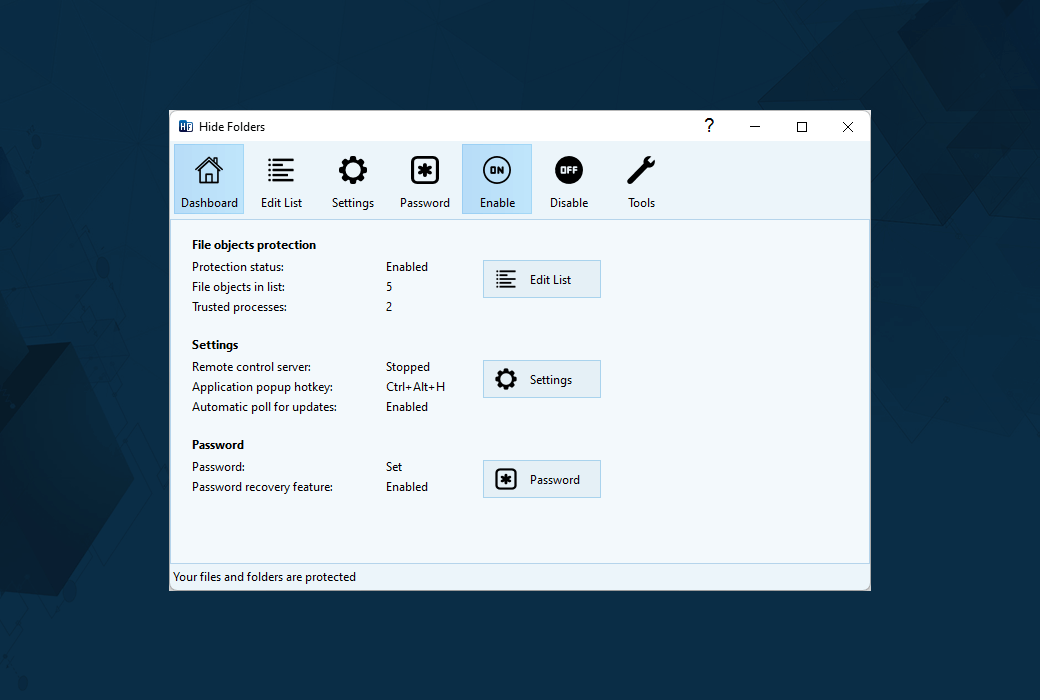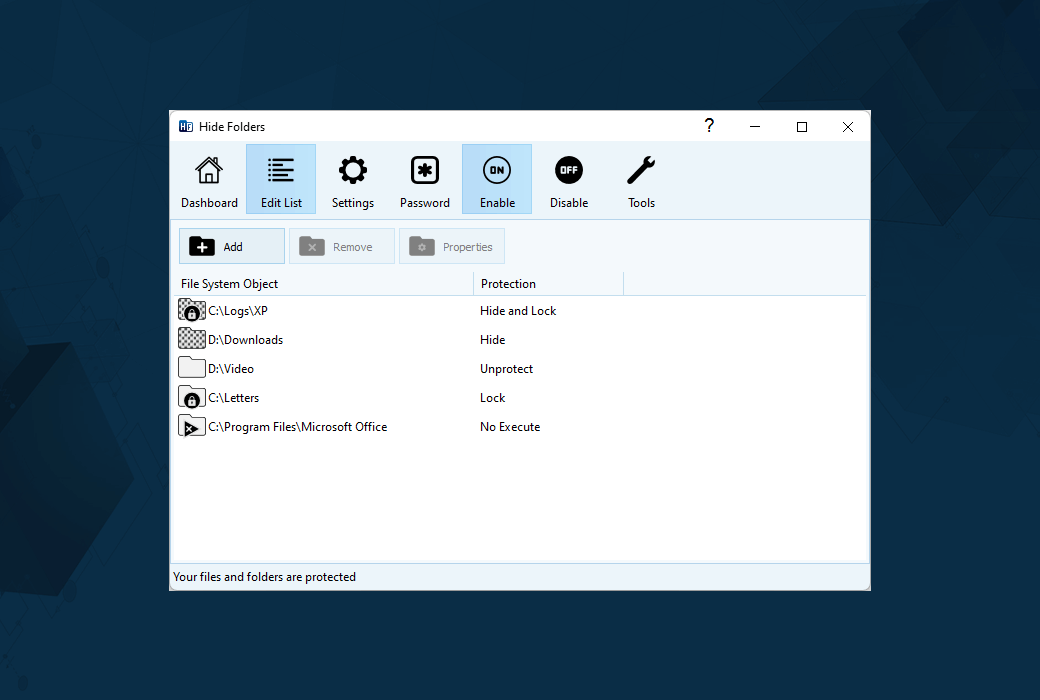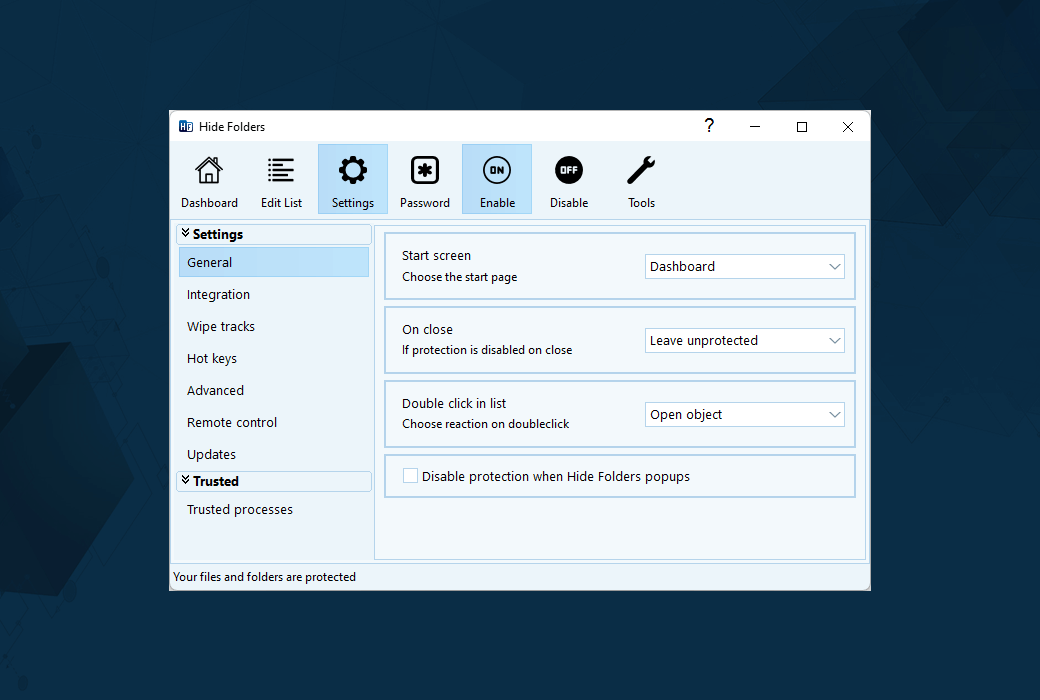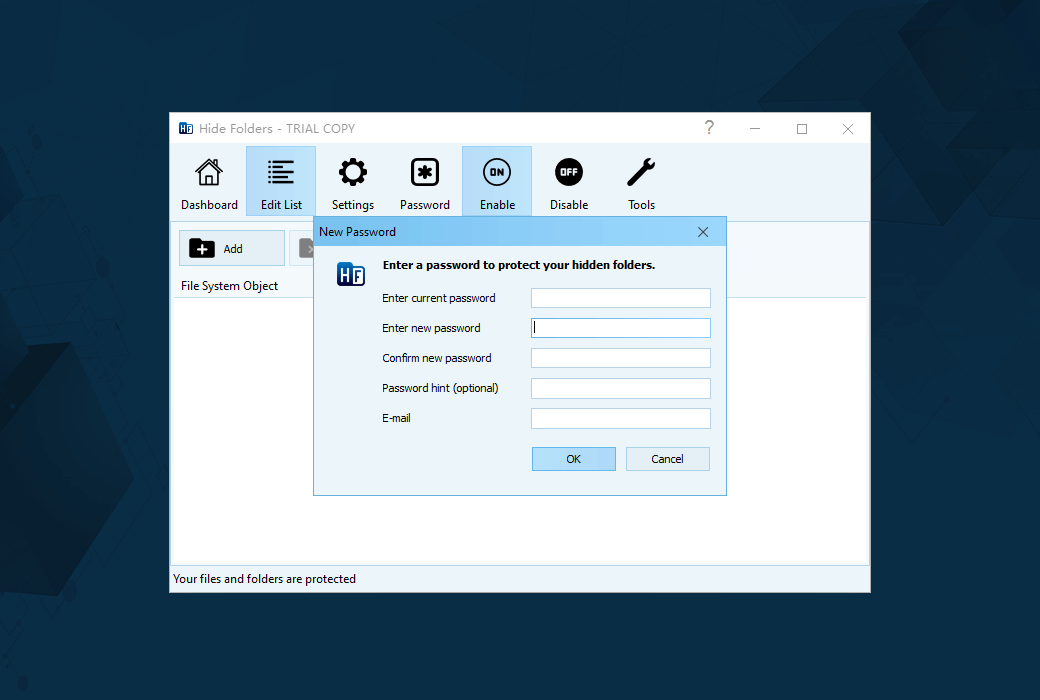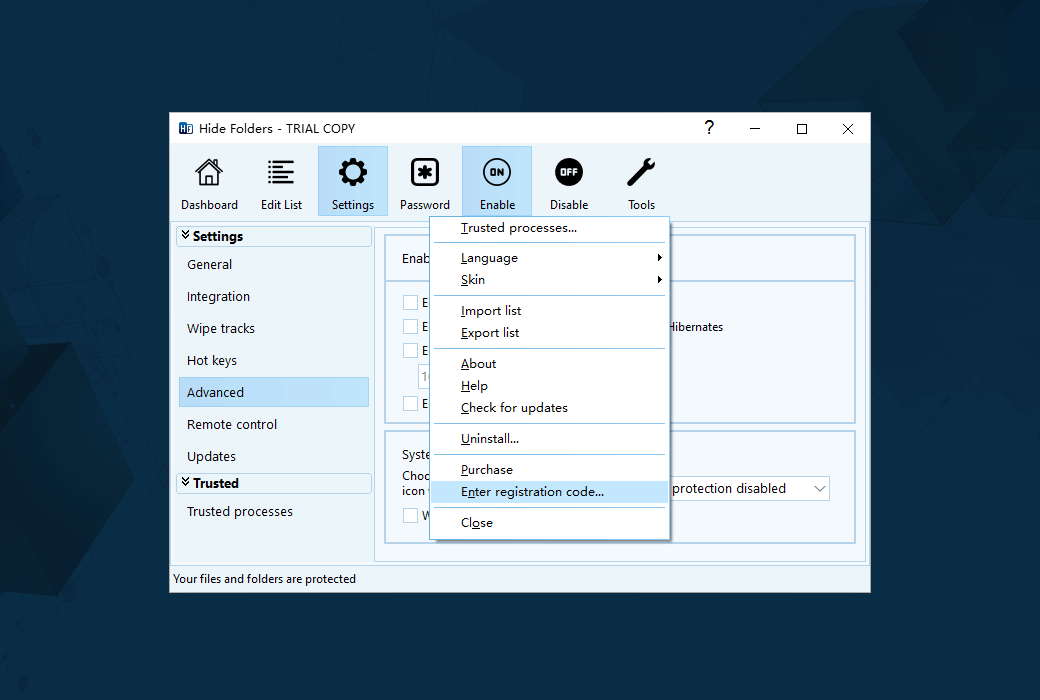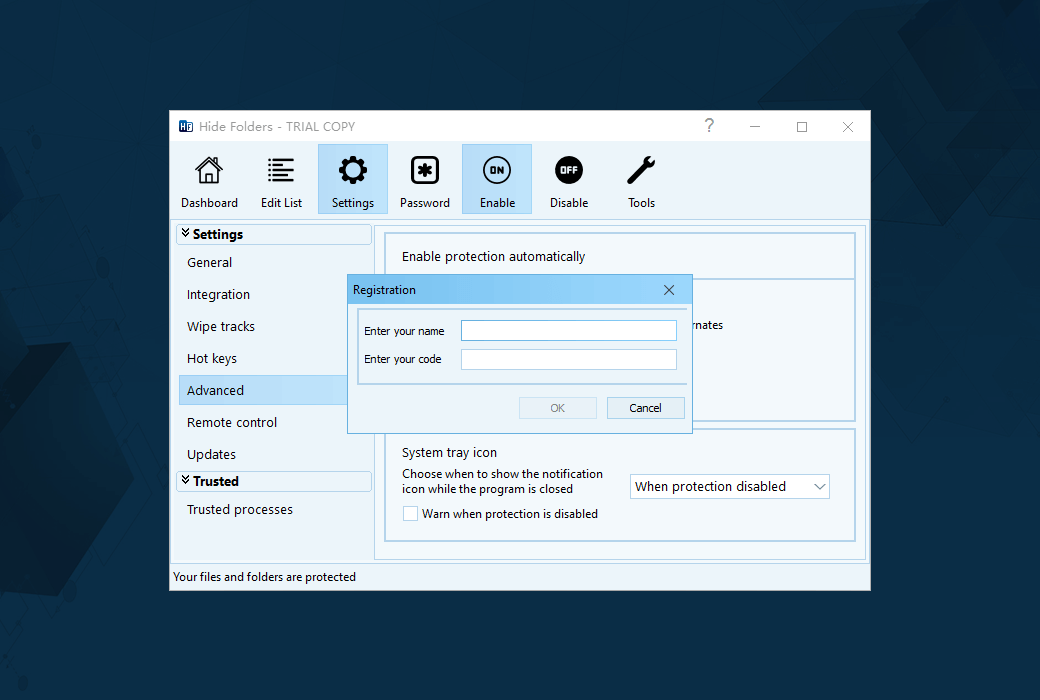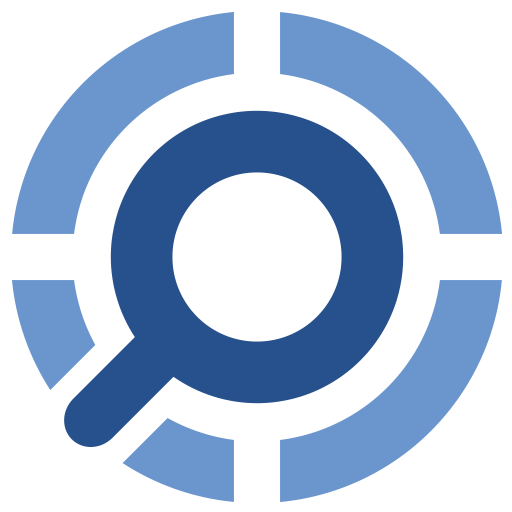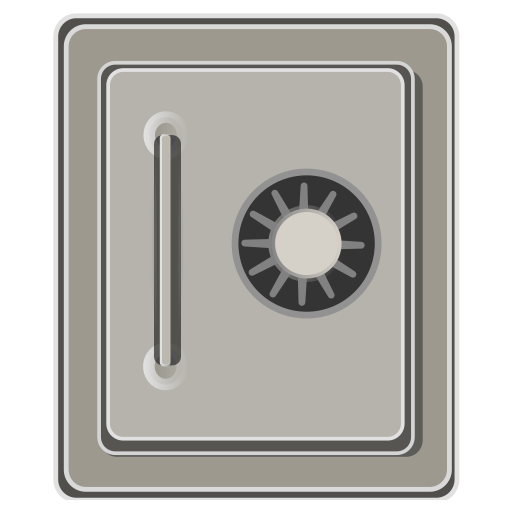You haven't signed in yet, you can have a better experience after signing in
 Hide Folder 6 Hidden Encryption Lock Folder Tool Software
Hide Folder 6 Hidden Encryption Lock Folder Tool Software

Activity Rules
1、Activity time:{{ info.groupon.start_at }} ~ {{ info.groupon.end_at }}。
2、Validity period of the Group Buying:{{ info.groupon.expire_days * 24 }} hours。
3、Number of Group Buying:{{ info.groupon.need_count }}x。
Please Pay Attention
1、Teamwork process: Join/initiate a Group Buying and make a successful payment - Within the validity period, the number of team members meets the activity requirements - Group Buying succeeded!
2、If the number of participants cannot be met within the valid period, the group will fail, and the paid amount will be refunded in the original way.
3、The number of people required and the time of the event may vary among different products. Please pay attention to the rules of the event.

Hide Folder 6 Hidden Encryption Lock Folder Tool Software


Hide Folder - Hide, lock, and password protect your private files and folders to prevent other users from accessing them
Hide Folder is a software application that allows you to password protect all private information on your hard drive. You can quickly make files and folders inaccessible, invisible, or protect them from modification or deletion.
No matter how the user attempts to access it, whether it is local or network, protected folders or files cannot be accessed by the user. Effective protection mechanisms, intuitive user interface, and a range of fine-tuning options will meet the needs of everyone from Windows novices to computer experts.
Since 2001, our hidden folder software product has helped our users hide their private files and folders from anyone else's prying eyes.
There is no better way to protect folders or files than by hiding them!
By using 'hidden folders', you can easily protect any number of folders and files on your computer. You can select any file or folder to protect from the program, drag and drop the desired files and folders from File Explorer to the "Hidden Folder" window, or use the File Explorer context menu to protect files or folders.
function
- Immediate data protection (protection and deprotection commands are executed immediately);
- 5 protection methods to choose from: hide, lock, hide and lock, read-only, prohibit execution;
- Supports NTFS, FAT32, exFAT, and FAT volumes;
- Support file masking (wildcard);
- The trusted process option allows you to specify programs that are allowed to access protected data;
- Can simultaneously protect an unlimited number of files and folders;
- There is no limit to the size of protected data.
security
- Password protection to prevent unauthorized users from accessing your private data;
- Safe mode support - even if your computer is running in safe mode, your files and folders can be hidden;
- Protected uninstallation;
- Different wiping track options.
security
- Deleting the hidden folder application folder from the system will not reveal the hidden folder;
- Even if someone tries to delete the parent folder, the files in the hidden folder will not be lost.
reliability
- Data integrity - no need to modify file system structure;
- Key folder awareness - for stability reasons, hiding folders prohibits locking system folders.
usability
- Use hotkeys to manage basic hidden folder functions;
- Command line support for all major hidden folder features;
- Support folders named after national language symbols;
- Multi language support, its user interface supports different languages and can be easily translated into new languages;
- An intuitive and extremely user-friendly user interface with skins.

Official website:https://fspro.net/hide-folders/
Download Center:https://hide-folders.apsgo.cn
Backup Download:N/A
Delivery time:Manual online processing
Operating Platform:Windows
Interface language:Support English interface display.
Update Description:Lifetime version supports minor version upgrades, such as 6. x
Trial before purchase:Free trial is available before purchase.
How to receive goods:After purchase, the activation information will be sent to the email address at the time of placing the order, and the corresponding product activation code can be viewed in the personal center, My Orders.
Number of devices:Can install 1/5 computers.
Replace computer:Uninstall the original computer and activate the new computer.
Activation guidance:To be added.
Special note:To be added.
reference material:https://fspro.net/hide-folders/purchase/

Any question
{{ app.qa.openQa.Q.title }}
What is Hide Folder?
Hide Folder is a security tool used to hide and lock your sensitive folders from other users.